General
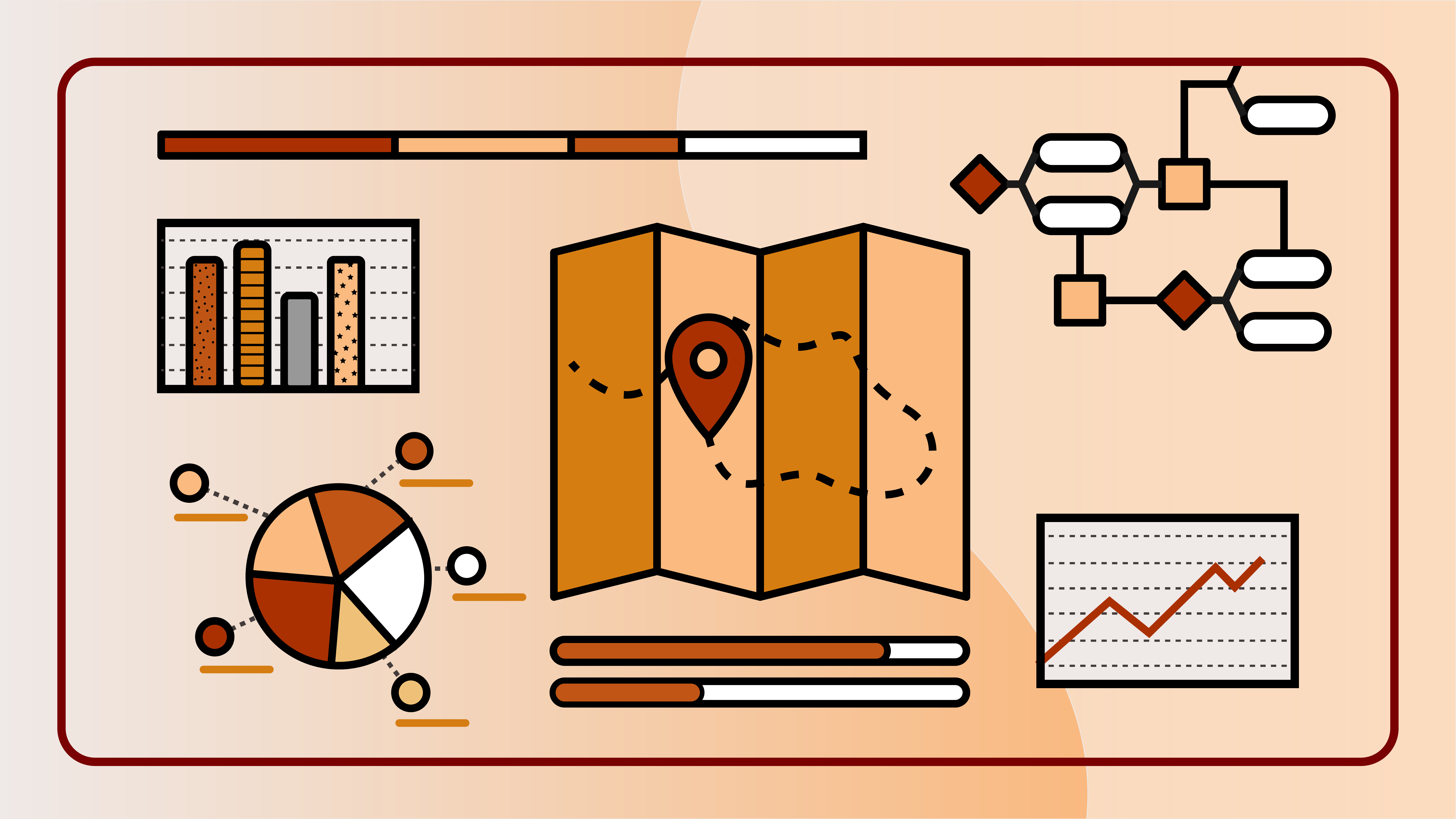
These elements are images that show a lot of relevant information like maps; and graphs and charts that need contextual information and precise descriptions of the data they contain. Note that textual alternatives may not be sufficient to describe all the information, thus special strategies are required to make them accessible.
Related topics
Key tips
- Purpose
-
Whether or not a non-textual element is complex in terms of accessibility depends largely on its purpose. Therefore, the first step is to understand its context from its location and surrounding elements.
If the text alternative needed to convey all the relevant information is longer than 2 sentences then it can be considered as a “complex” non-text element.
- Eg. a line graph showing how a population grows over a period of time.
- It can be complex if it is situated in an explanation about the Second World War and the description must report on the general growing trend, the sudden reduction during the war; and the subsequent growth.
- But it may also be non-complex when it provides an example of the growth of populations in the given period. Details such as specific figures or sudden changes in the trend may not be relevant and therefore should not be included in the textual alternative.
- Eg. a line graph showing how a population grows over a period of time.
- Alternative Text
-
- As alternative text must be brief, they cannot include all the relevant information of complex non-text elements. The recommended length is about 1 or 2 short sentences. See: Pictures and images.
- Alternative text is compulsory in all non-text relevant elements. In this case the alternative is limited to providing the most important piece information. Eg. “Pie chart showing the electricity consumption by generation method.”
- In quizzes and assessment, be aware of not disclosing the answer in the alternative text.
- Text Description
-
- Context and audience:
- Use appropriate language for the target audience and to the aim of the non-text element. Ie. avoid ,unnecessarily and overly, complex language.
- Avoid including information already present in the surrounding text.
- The description should use terms already known or shown. The introduction of new concepts should be done elsewhere.
- General to specific:
- First, describe the context, such as what kind of non-textual element it is and the information that can be obtained at a first glance.
- Then, add descriptions in increasing order of detail.
- This approach allows the learner to decide how much detail they wish to obtain from non-textual elements.
- Layout and location:
- The description can be written as a caption.
- Or it can be fitted just after the non-text element.
- Context and audience:
- Additional information
-
- It might be needed to include more specific information that would make the description of the non-text element too long. In such cases the information can be provided elsewhere as an attachment. E.g. Image that contains, among other relevant elements, a table with relevant data. Then the table content can be fitted in an accessible table located in a section for additional descriptions.
- To implement this it can be used, a link to the place where the additional information is placed or a pop-up window showing it.
- Note that a quick return functionality has to be implemented together with the additional information. It could be a link to return the learner to the place from which he/she jumped.
- Graphs
-
About graphs like line, bar and pie charts.
- First there should be a brief summary stating the type of graph.
- Introduce the title, axis labels and legend. If colour coding is used (pie charts, normally), the colours do not need to be described.
- If there are a considerable number of relevant figures it is better to fit them in an accessible table. Otherwise, a list of elements that summarises relevant trends.
- When figures are not shown but the amount they would represent is relevant then make approximations and announce this fact beforehand. E.g. for a pie chart showing the electricity consumption by generation method. About a half is renewables, more than a quarter high-carbon sources; and the rest, about 10%, is nuclear.
- To make the charts visually accessible, use colours that provide enough contrast (to tha background and between adjacent elements), and make sure that colour is not the only way to differentiate/identify data. For example, it is a good practice to use textures or patterns together with colour. In this way, colour blinds and low vision students can rely on the textures to identify the data.
Learn more at: Colour is not enough for charts by Accessibility Developer Guide.
- Diagrams
-
Avoid describing the appearance. In most cases the visual attributes are not relevant.
Provide a summary stating the most important piece of information.
Avoid repetition of information already discussed in the surroundings.
Provide the information in small chunks that are easy to retain, so that the learner can make a mental big picture from the details.
If the information has some order and this is relevant then this fact has to be stated. I.e. use hierarchical lists. - Maps
-
- Maps intended for showing a location could be described fully in the text alternative E.g. by providing the address or addresses.
- When the relevant information is a discrete location or feature, such as a river course. The description should focus on the most important piece of information and other context information that helps to convey the main idea. I.e. physical landmarks such as roads, mountains or towns. Eg. Salzburg is located on the banks of the river Salzbach and 16 km north of the Untersberg peak.
- When the relevant information is areas, the description should focus on shapes and their borders. Eg. under the Roman Empire rules all lands bordering the Mediterranean and black sea. From the Atlantic ocean to the Caspian sea and from the today's border of Scotland to coastal north Africa and the Red Sea.