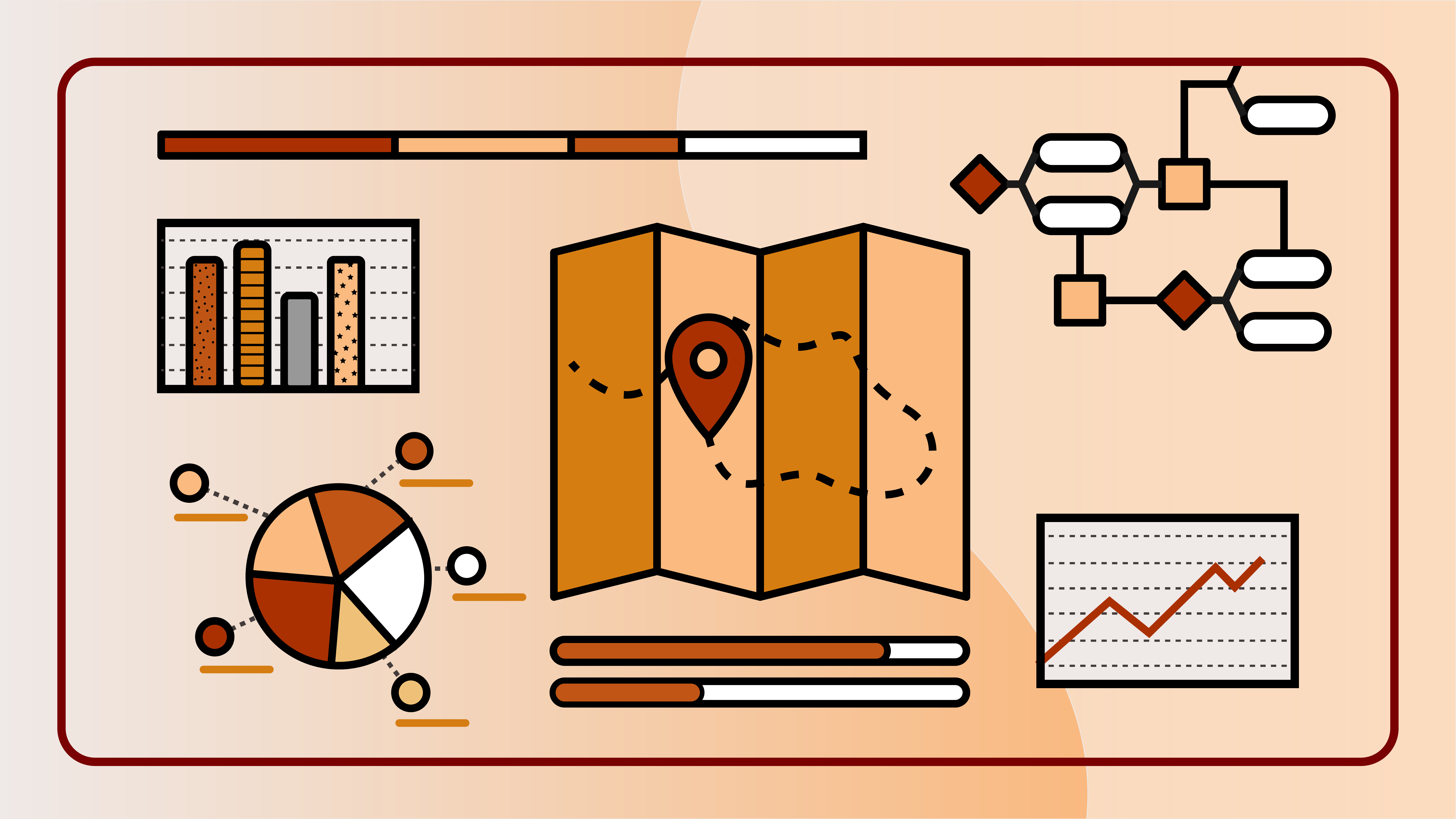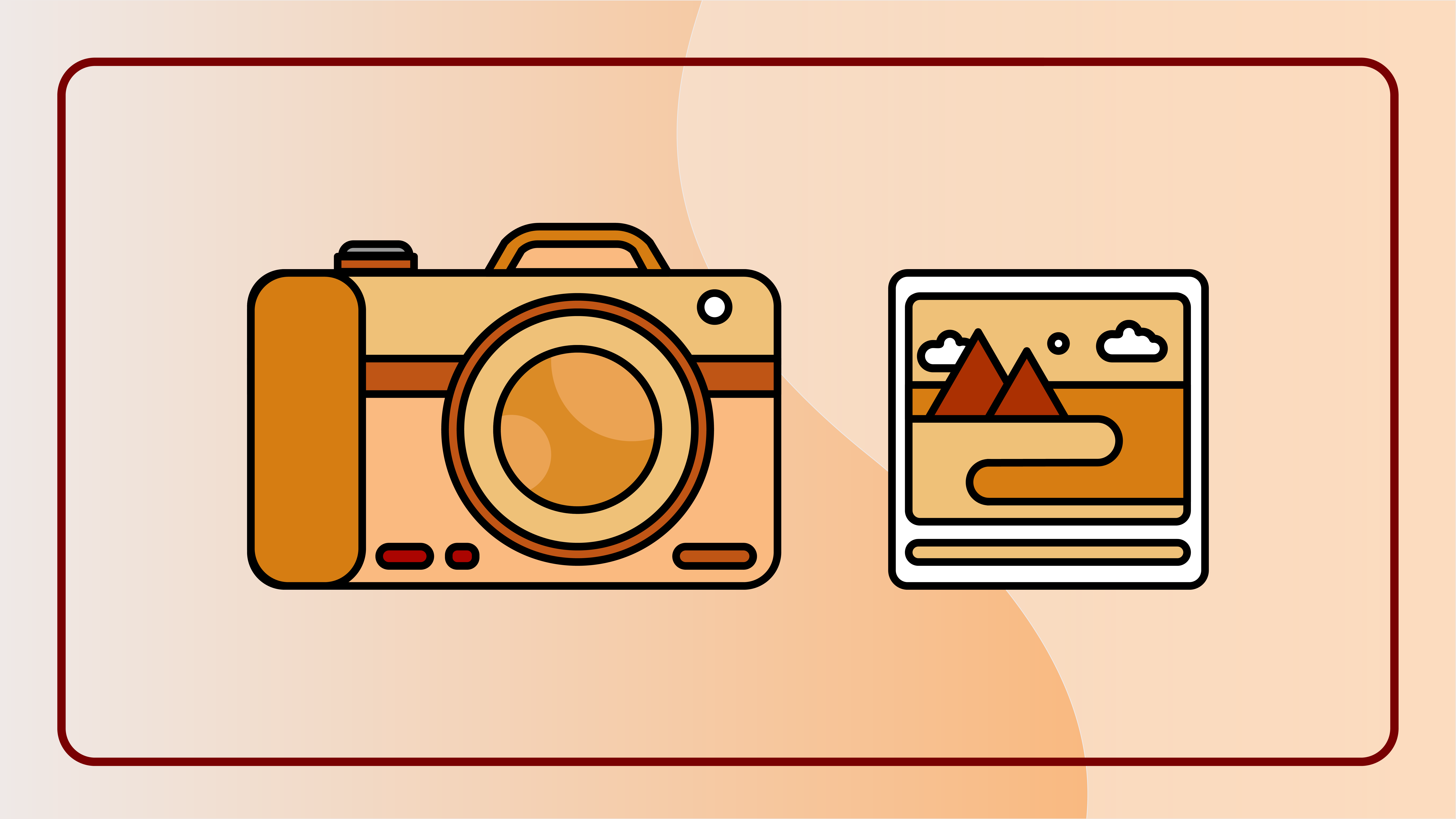Accessible text
Accessible text has a great contribution in achieving inclusive learning environments. The accessibility of textual content can be enhanced by emphasising the use of appropriate language, clarity, and coherence. In this way, not only can the content be understood by a wider audience, but the quality of the educational material increases dramatically.