Implement inclusive online teaching

This is about the creation of inclusive and equitable learning environments for all regardless of their abilities. Here, you may find strategies not only for increasing the quality of the online teaching but also for promoting the diversity and accessibility of the whole distance education.
Identify student user groups
User groups are made to plan support resources and activities. However, remember that assuming things about students or putting them into categories must be avoided.
Spreadsheet
Digital spreadsheets are one of the most common ways of working with data. They can be accessible to most students considering a few accessibility issues.
PowerPoint
Editing and creating accessible digital slides is a basic digital competence for any teacher who wishes to participate in the current inclusive education system.
Accessible office documents
This refers to widely used digital files, such as Word which are an integral element of academic communication. Here, you may find guidance on producing born-accessible documents and solving accessibility issues. Publishing documents that can be used directly by both sighted and print-disabled readers represents a major step towards creating an inclusive educational environment for people with disabilities.
Accessible tables
Tables are useful ways of presenting related data, tabular data. And they should never be used for any other purpose. Sighted users scan a table to make associations between the data in the table and its appropriate row and/or column headers. Screen reader users make these same associations, if tables are structured correctly. People with disabilities rely on appropriate table markup and clear relations between header and data cells to understand, navigate, and process information presented in data tables.
Complex non-text elements
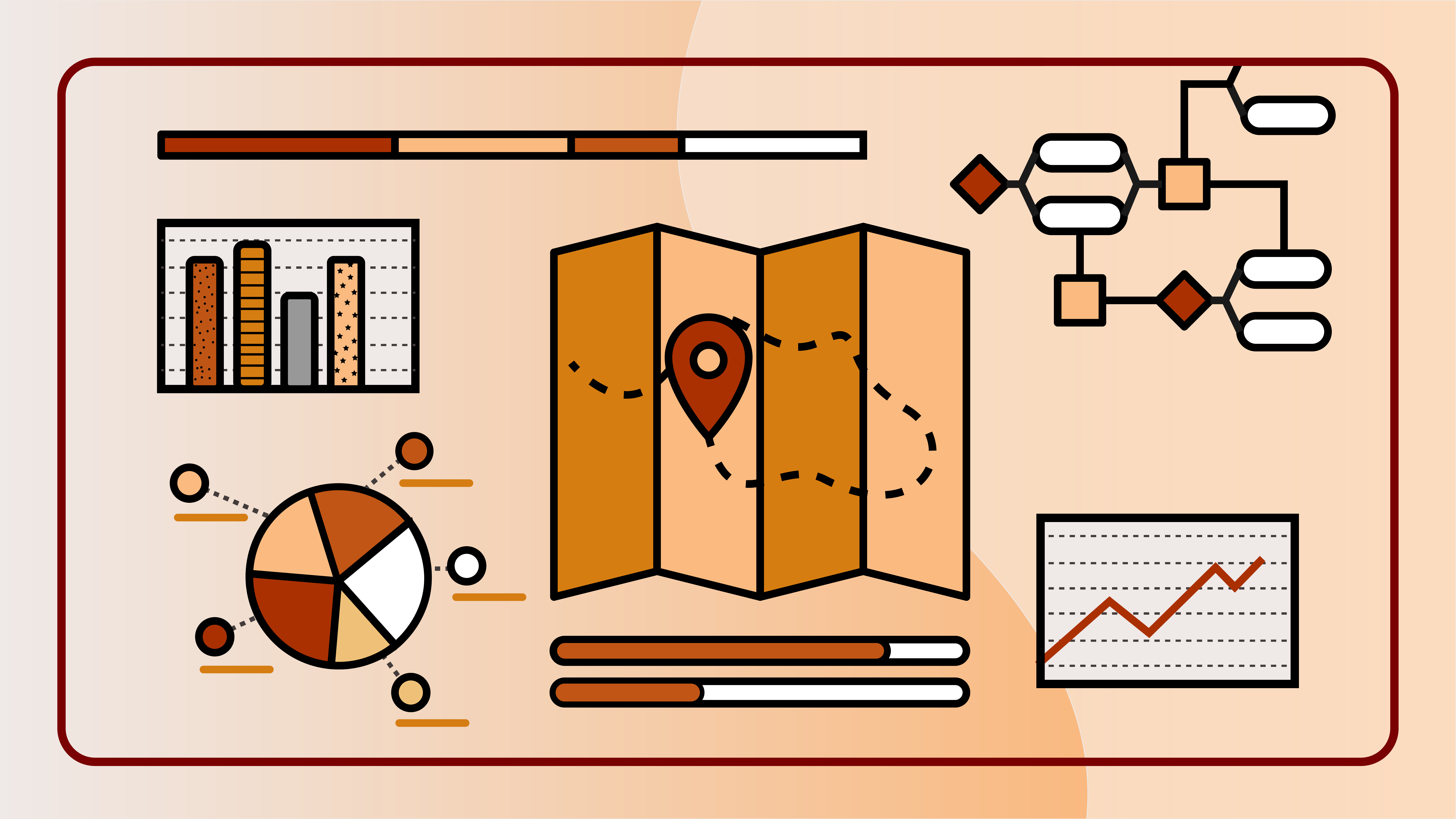
These elements are images that show a lot of relevant information like maps; and graphs and charts that need contextual information and precise descriptions of the data they contain.
Pictures and images
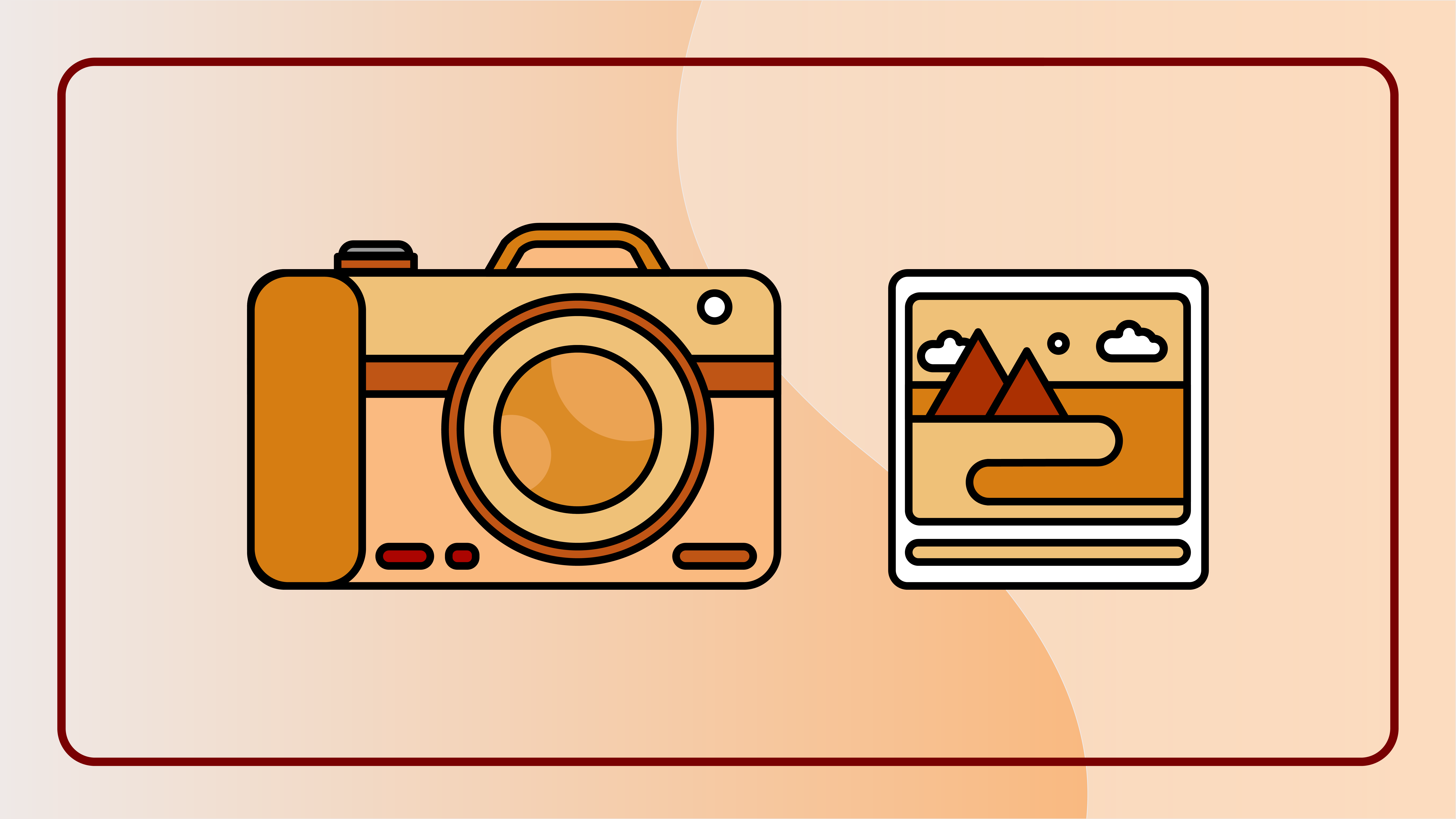
An accessible digital image is one that displays the relevant information effectively to the majority of people. This means that it should not only clearly present the important details, but should also be accompanied by a textual version of the message it conveys.
The Portable Document Format (PDF) is originally aimed for exchanging documents in a way that the arrangement of the content is preserved whichever device is used for reading. This is a great choice for sharing read-only educational material like literature and handouts to students.